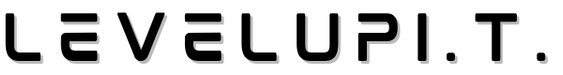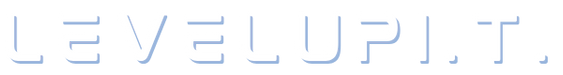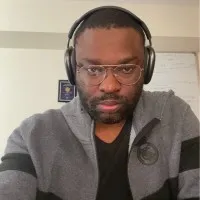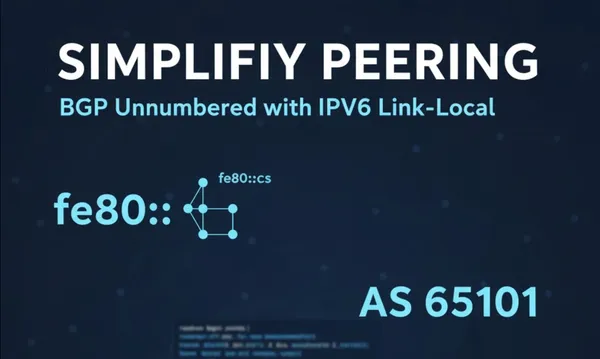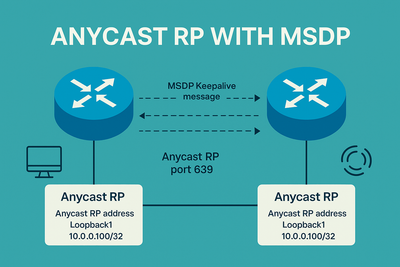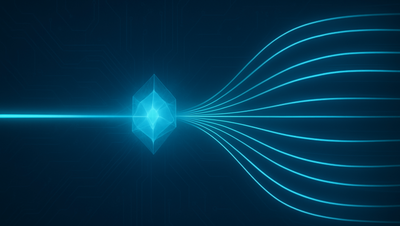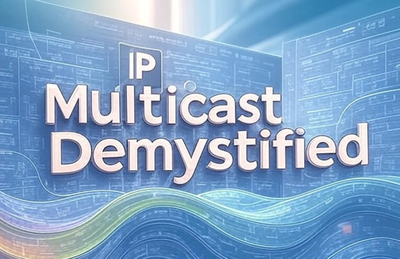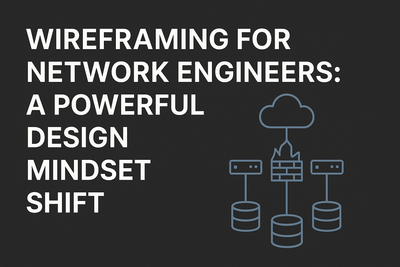On this page
The move to IPv6 is well underway, but for network engineers, the sheer number of addresses can still feel daunting. Imagine if you could establish your BGP peerings on transit links without assigning any routable unicast IP addresses. Sounds like magic? It’s called BGP Unnumbered, and it leverages IPv6’s Link-Local addresses to dramatically simplify configuration, particularly on point-to-point interconnects.
This post will walk you through the concept and demonstrate how to configure it on both Cisco NX-OS and Juniper devices, based on real-world examples.
What is BGP Unnumbered?
Historically, setting up an eBGP session required assigning a specific, unique IPv4 or IPv6 unicast address to each end of a point-to-point link.
BGP Unnumbered (specified in RFC 5549) changes this by using the IPv6 Link-Local address of the interface as the BGP neighbor address.
- Link-Local Addresses (LLAs): These addresses (starting with fe80::/10) are automatically configured on any IPv6-enabled interface and are only valid for communication on that specific local link (the directly connected segment).
- The Unnumbered Advantage: Since the LLA is automatically generated, you don't need to manually configure unique IP addresses on the link, saving precious address space and reducing configuration overhead.
The LLA format is typically fe80:: followed by a host identifier, which is often derived from the interface's MAC address (EUI-64 format).